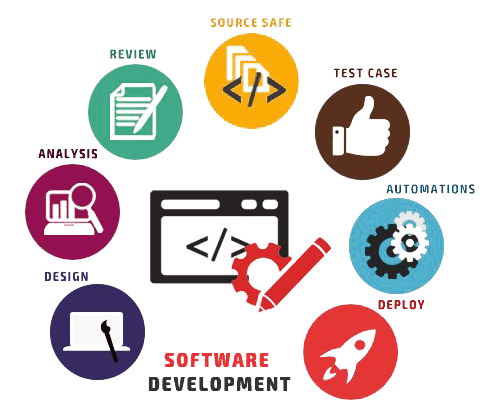Businesses in different industries adopt app development approaches for higher customer reach and revenue growth. Statistically, customers spend approximately 88% of their overall mobile internet time on apps.
To grab the attention of these users, it is important for app owners to focus on the app’s UI (user interface) design.
Statistically, 65% of app users develop a negative impression of one brand if their app experience is unsatisfactory. Therefore, brand owners put a high priority on enhancing the UI/UX design.
In this article, you would learn about the notable UI design trends available in 2021 for Android app development.
Importance of centering on UI design during android app development
The UI design of an app revolves around its visual design components that lead to particular features/functionalities of the application. Therefore, UI and UX (user experience) are closely interlinked; keeping that in mind is crucial to develop your branded Android app successfully.
To note, users feel more inclined to utilize an app frequently if the UI design includes engaging content and user-oriented benefits. To note, UI design trends are constantly evolving and currently, developers must concentrate on more than the visual appeal.
In Android apps, the elements of the UI design continuously structure, organize and label the app content for easier navigation. During development, one must connect the UI elements appropriately to the backend data architecture first.
 Top 5 Android app-centric UI trends
Top 5 Android app-centric UI trends
The following are the top five UI trends developers can follow for developing Android apps profitably.
-
MotionLayout
In the current market, two common elements users notice in the user interface of any app first are motion and widget animation. For optimized Android UI improvement, the layout necessary for enhancing these two aspects of the app is MotionLayout.
This belongs to the ConstraintLayout library and has backward compatibility with the Android 4.0 framework. This library contains a powerful range of advanced features. These are effective in implementing complex layout transitions in the app UI and ensuring swifter and smoother motions.
Typically, this tool is useful for animating all the layout features in the app as well as layout-to-layout transitions. Plus, with MotionLayout, the app owner can notice and showcase all of the points in the transition. Here, the ‘touchpoint’ factor plays a role.
For improving the user experience of the Android app users, multiple developers are adding this tool to their UI build-up. As explained, this is most effective for apps that include intense animations in their design.
-
Glassmorphism
In 2020, the neomorphic design trend was established with the combined effect of flat design and skeuomorphism. However, it did not get huge traction with multiple users, due to low accessibility.
In contrast, the 2021 version of glassmorphism is a popular trend for UI design in mobile apps. Here, the background is semi-transparent and appears in a blurry effect during usage. To elaborate, while the user is navigating the app on the mobile screen, the background appears like frosted glass.
Typically, developers utilize multiple frameworks like CSS and HTML for creating the glassmorphic effect. For example, via the CSS methodology, the blur effect is possible through the “backdrop-filter” property. The overall process involves additional programming.
In the context of Android apps, developers can utilize the XML codebase, too.
-
Large-scale typography
Another common UI element that is popular among brands for their apps is bigger typography. The combination of the correct font size and font style is important to improve the influence of this element on viewers.
In this context, developers should adopt a mobile-first approach for selecting the font styling and size for maximum impact.
Statistically, 87% of users log in through their smartphones for internet and app usage. Therefore, making the UI elements like the typography adaptable with different smartphone screen sizes would increase your customer reach and app download rates.
Currently, most smartphone users skim over the given content on the app. So, adjusting the typography of the main points in large-scale fonts attracts user attention more.
-
3D Illustrations
In multiple apps, brands are adopting a three-dimensional viewing feature for the UI design. Notably, there are multiple types of tools available for developers to create custom 3D graphics for apps automatically.
Visually, the design type features a top screen that appears like a pop-up from the screen.
In many mobile apps, graphic designers utilize illustrations and 3D animation in full-screen layout currently. The sub-trend is highly popular, too, among many users and brands.
-
Onboarding
This approach is a new concept that has grown into a popular Android UI trend currently. Typically, this involves a simplified and navigational information-based organization for explaining the usability or features of the app.
On the screen of the apps, the information about the app appears in a clutter-free and clear layout with distinct text. Moreover, onboarding allows app developers to add high-definition images and designs to the app layout.
Conclusion
The outer design elements of the app that the user can see and interact with should be usable and have an attractive appearance. During android app development, brands can employ these particular UI trends in their app projects. If you need help in designing your UI project, connect with us here.